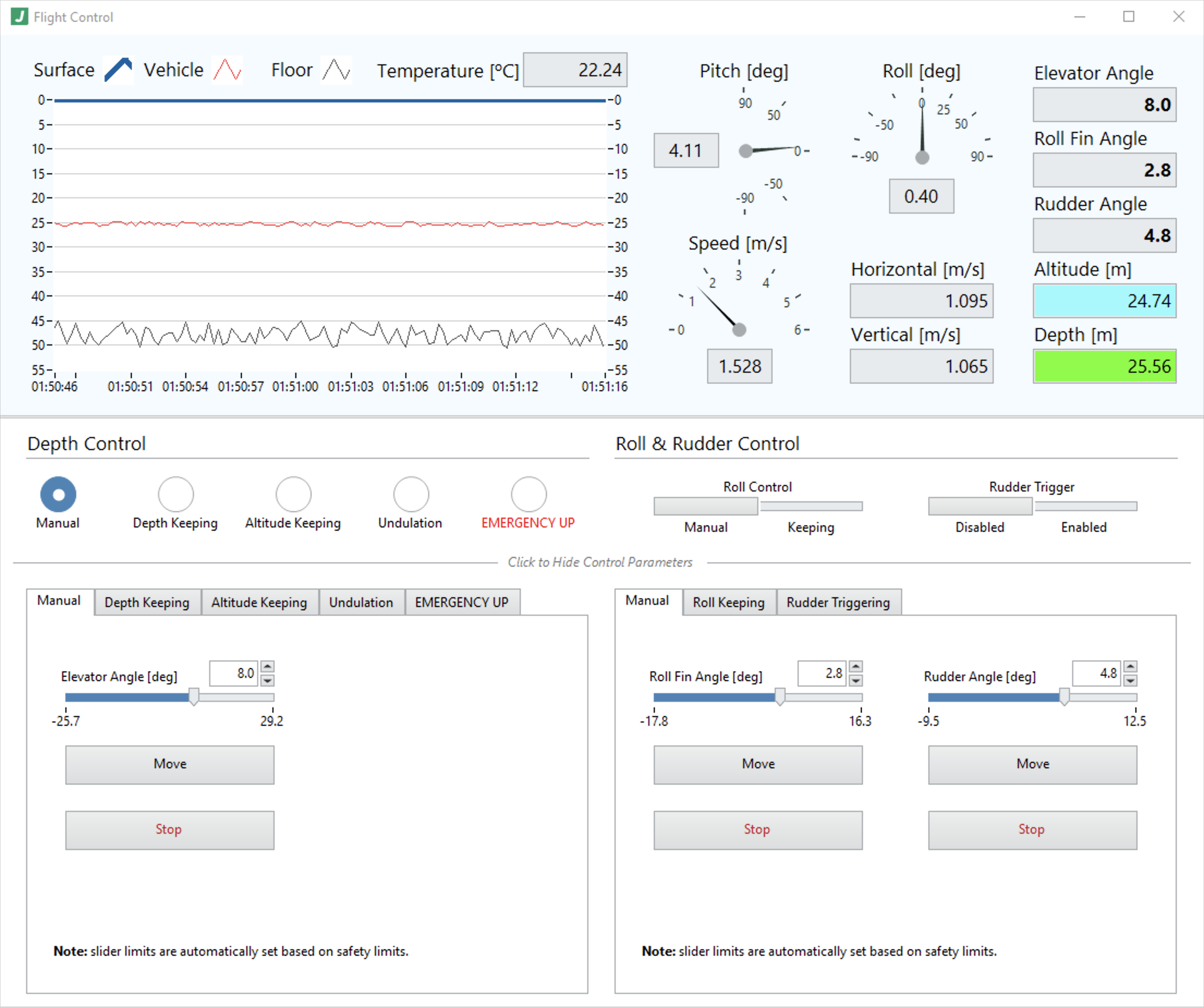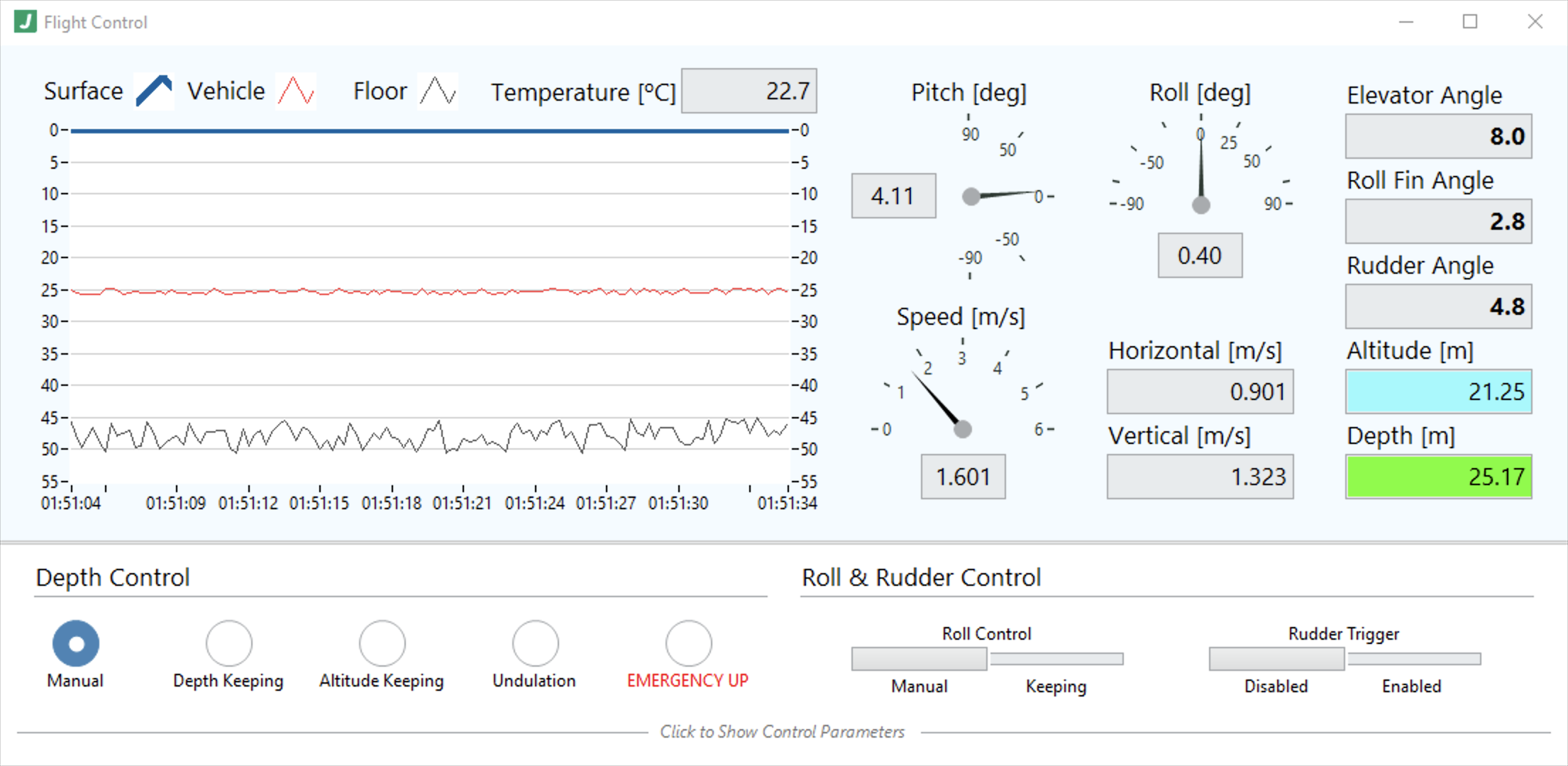ROOT object
This top level object holds all configuration information for this plugin.
Required: true
Default: (not specified; see any element defaults within)
subscribesTo array
An array of plugin instance names corresponding to plugin instances which will be subscribed to by this plugin instance.
Required: true
Default: [
"CTD Publisher",
"Altimeter Publisher",
"Inclinometer Publisher",
"Flowmeter Publisher"
]
subscribesTo[n] string
A plugin instance name (corresponding to a plugin you wish to subscribe to) or a topic published by the worker (ex. __PLUGIN_INFO__).
Required: false
Default: ""
options object
Configuration options specific to this plugin. Note that variables and expressions are generally allowed in this section.
Required: true
Default: (not specified; see any element defaults within)
options.uiUpdatePeriod integer
The period in milliseconds with which to update the user interface.
Required: true
Default: 1000
options.instanceNameMeasurementsMap object
An object where keys are the names of plugin instances and values are arrays of measurements sent by that plugin instance.
Required: true
Default: (not specified; see any element defaults within)
options.instanceNameMeasurementsMap.{Measurements} array
An array of meaurements sent by the plugin instance.
Required: false
options.instanceNameMeasurementsMap.{Measurements}.[n] string
A measurement sent by the corresponding plugin instance.
Required: false
Default: ""
Enum Items: "temperature" | "depth" | "altitude" | "pitch" | "roll" | "speedHorizontal"
options.sensorInstanceNameMap object
An object where keys are the names of sensors (must be: CTD, Altimeter, Inclinometer, Flowmeter) used by the Flight Control plugin and the values are the corresponding plugin instance names for those sensors.
Required: false
Default: (not specified; see any element defaults within)
options.sensorInstanceNameMap.CTD string
The instance name of the CTD plugin which publishes CTD data.
Required: true
Default: "CTD Publisher"
options.sensorInstanceNameMap.Altimeter string
The instance name of the Altimeter plugin which publishes Altimeter data.
Required: true
Default: "Altimeter Publisher"
options.sensorInstanceNameMap.Inclinometer string
The instance name of the Inclinometer plugin which publishes Inclinometer data.
Required: true
Default: "Inclinometer Publisher"
options.sensorInstanceNameMap.Flowmeter string
The instance name of the Flowmeter plugin which publishes Flowmeter data.
Required: true
Default: "Flowmeter Publisher"
options.chart object
The chart definition which displays surface, vehicle, and sea floor positions.
Required: true
Default: (not specified; see any element defaults within)
options.chart.properties object
An object definiting the chart properties.
Required: true
Default: (not specified; see any element defaults within)
options.chart.properties.position object
The position of the chart relative to the upper left.
Required: false
Default: (not specified; see any element defaults within)
options.chart.properties.position.top integer
The number of pixels to offset the chart from the top of the panel.
Required: true
Default: 100
options.chart.properties.position.left integer
The number of pixels to offset the chart from the left of the panel.
Required: true
Default: 100
options.chart.properties.xAxis object
The x-axis properties.
Required: false
Default: {
"label": "x-axis",
"format": "%d",
"flipped": false,
"min": 0,
"max": 10,
"increment": 1,
"autoscale": "on"
}
options.chart.properties.xAxis::{Specify Min/Max/Autoscale} object
This configuration for the x-axis requires configuring label, format, flipped, min, max, increment, and autoscale.
Required: false
Default: (not specified; see any element defaults within)
options.chart.properties.xAxis::{Specify Min/Max/Autoscale}.label string
The x-axis label to display.
Required: true
Default: "x-axis"
options.chart.properties.xAxis::{Specify Min/Max/Autoscale}.flipped boolean
Whether to flip the x-axis (ex. if true, instead of rendering 0 on the left and 10 on the right of the x-axis, it would render 0 on the right and 10 on the left.
Required: true
Default: false
options.chart.properties.xAxis::{Specify Min/Max/Autoscale}.min number
The x-axis min value.
Required: true
Default: 0
options.chart.properties.xAxis::{Specify Min/Max/Autoscale}.max number
The x-axis max value.
Required: true
Default: 10
options.chart.properties.xAxis::{Specify Min/Max/Autoscale}.increment number
The x-axis increment used to display x-axis tick marks.
Required: true
Default: 1
options.chart.properties.xAxis::{Specify Min/Max/Autoscale}.autoscale enum (string)
Whether to autoscale the x-axis. The value "on" autoscales on every update, "off" never autoscales, and "once" autoscales just once when data is first rendered.
Required: true
Default: "on"
Enum Items: "on" | "off" | "once"
options.chart.properties.xAxis::{Specify Duration} object
This configuration for the x-axis required configuring label, format, duration, and numTicks.
Required: false
Default: (not specified; see any element defaults within)
options.chart.properties.xAxis::{Specify Duration}.label string
The x-axis label to display.
Required: true
Default: "x-axis"
options.chart.properties.xAxis::{Specify Duration}.duration number
The time duration in seconds to display on the x-axis.
Required: true
Default: 0
options.chart.properties.xAxis::{Specify Duration}.numTicks number
The number of ticks to show on the x-axis.
Required: true
Default: 0
options.chart.properties.yAxis object
The y-axis properties.
Required: false
Default: (not specified; see any element defaults within)
options.chart.properties.yAxis.flipped boolean
Whether to flip the y-axis (ex. if true, instead of rendering 0 on the bottom and 10 on the top of the y-axis, it would render 0 on the top and 10 on the bottom.
Required: true
Default: true
options.chart.properties.yAxis.min number
The y-axis min value.
Required: true
Default: 0
options.chart.properties.yAxis.max number
The y-axis max value.
Required: true
Default: 100
options.chart.properties.yAxis.increment number
The y-axis increment used to display y-axis tick marks.
Required: true
Default: 1
options.chart.properties.yAxis.autoscale enum (string)
Whether to autoscale the y-axis. The value "on" autoscales on every update, "off" never autoscales, and "once" autoscales just once when data is first rendered.
Required: true
Default: "off"
Enum Items: "on" | "off" | "once"
options.chart.properties.plotArea object
The plot area properties.
Required: false
Default: (not specified; see any element defaults within)
options.chart.properties.plotArea.fgColor object
The plot area foreground color specified as an RGB value.
Required: true
Default: (not specified; see any element defaults within)
options.chart.properties.plotArea.fgColor.r integer
The red component of the RGB color definition.
Required: true
Default: 255
options.chart.properties.plotArea.fgColor.g integer
The green component of the RGB color definition.
Required: true
Default: 255
options.chart.properties.plotArea.fgColor.b integer
The blue component of the RGB color definition.
Required: true
Default: 255
options.chart.properties.plotArea.bgColor object
The plot area background color specified as an RGB value.
Required: true
Default: (not specified; see any element defaults within)
options.chart.properties.plotArea.bgColor.r integer
The red component of the RGB color definition.
Required: true
Default: 255
options.chart.properties.plotArea.bgColor.g integer
The green component of the RGB color definition.
Required: true
Default: 255
options.chart.properties.plotArea.bgColor.b integer
The blue component of the RGB color definition.
Required: true
Default: 255
options.chart.plots object
An object containin the plot definitions for the surface, vehicle, and sea floor plots.
Required: true
Default: (not specified; see any element defaults within)
options.chart.plots.surfacePlot object
An object defining a plot.
Required: true
Default: (not specified; see any element defaults within)
options.chart.plots.surfacePlot.name string
The name of the plot.
Required: true
Default: "My Plot"
options.chart.plots.surfacePlot.historyLength integer
The number of data points to store and render for this plot.
Required: true
Default: 100
options.chart.plots.surfacePlot.properties object
An object defining the plot properties.
Required: true
Default: (not specified; see any element defaults within)
options.chart.plots.surfacePlot.properties.visible boolean
Whether the plot is visible in the chart.
Required: true
Default: true
options.chart.plots.surfacePlot.properties.antiAlias boolean
Whether the apply antiAliasing when rendering the plot.
Required: true
Default: true
options.chart.plots.surfacePlot.properties.pointStyle enum (string)
The point style to use for the plot.
Required: true
Default: "circleFull"
Enum Items: "none" | "circleEmpty" | "circleFull" | "circleFullDot" | "circleEmptyDot" | "squareEmpty" | "squareFull" | "squareFullDot" | "squareEmptyDot" | "squareFullSmall" | "dot" | "cross" | "crossSmall" | "X" | "x" | "diamondFullDot" | "squareEmptySmall"
options.chart.plots.surfacePlot.properties.lineStyle enum (string)
The line style to use for the plot.
Required: true
Default: "solid"
Enum Items: "solid" | "dash" | "dot" | "dashdot" | "dashdotdot"
options.chart.plots.surfacePlot.properties.lineWidth enum (string)
The line width to use for the plot.
Required: true
Default: "1"
Enum Items: "0" | "1" | "2" | "3" | "4" | "5"
options.chart.plots.surfacePlot.properties.fillTo enum (string)
The color fill approach to use for the plot. For example, "below" would apply the line color to the area below the plot in the chart.
Required: true
Default: "none"
Enum Items: "none" | "zero" | "below" | "above"
options.chart.plots.surfacePlot.properties.interpolation enum (string)
The interpolation strategy to apply between points.
Required: true
Default: "none"
Enum Items: "none" | "stepwiseVertical" | "linear" | "stepwiseHorizontal" | "stepwiseHorizontalCentered" | "stepwiseVerticalCentered"
options.chart.plots.surfacePlot.properties.lineColor objectstring
The color to use for the plot line specified as an RGB value.
Required: true
Default: "auto"
options.chart.plots.surfacePlot.properties.pointColor objectstring
The color to use for plot points specified as an RGB value.
Required: true
Default: "auto"
options.chart.plots.vehiclePlot object
An object defining a plot.
Required: true
Default: (not specified; see any element defaults within)
options.chart.plots.vehiclePlot.name string
The name of the plot.
Required: true
Default: "My Plot"
options.chart.plots.vehiclePlot.historyLength integer
The number of data points to store and render for this plot.
Required: true
Default: 100
options.chart.plots.vehiclePlot.properties object
An object defining the plot properties.
Required: true
Default: (not specified; see any element defaults within)
options.chart.plots.vehiclePlot.properties.visible boolean
Whether the plot is visible in the chart.
Required: true
Default: true
options.chart.plots.vehiclePlot.properties.antiAlias boolean
Whether the apply antiAliasing when rendering the plot.
Required: true
Default: true
options.chart.plots.vehiclePlot.properties.pointStyle enum (string)
The point style to use for the plot.
Required: true
Default: "circleFull"
Enum Items: "none" | "circleEmpty" | "circleFull" | "circleFullDot" | "circleEmptyDot" | "squareEmpty" | "squareFull" | "squareFullDot" | "squareEmptyDot" | "squareFullSmall" | "dot" | "cross" | "crossSmall" | "X" | "x" | "diamondFullDot" | "squareEmptySmall"
options.chart.plots.vehiclePlot.properties.lineStyle enum (string)
The line style to use for the plot.
Required: true
Default: "solid"
Enum Items: "solid" | "dash" | "dot" | "dashdot" | "dashdotdot"
options.chart.plots.vehiclePlot.properties.lineWidth enum (string)
The line width to use for the plot.
Required: true
Default: "1"
Enum Items: "0" | "1" | "2" | "3" | "4" | "5"
options.chart.plots.vehiclePlot.properties.fillTo enum (string)
The color fill approach to use for the plot. For example, "below" would apply the line color to the area below the plot in the chart.
Required: true
Default: "none"
Enum Items: "none" | "zero" | "below" | "above"
options.chart.plots.vehiclePlot.properties.interpolation enum (string)
The interpolation strategy to apply between points.
Required: true
Default: "none"
Enum Items: "none" | "stepwiseVertical" | "linear" | "stepwiseHorizontal" | "stepwiseHorizontalCentered" | "stepwiseVerticalCentered"
options.chart.plots.vehiclePlot.properties.lineColor objectstring
The color to use for the plot line specified as an RGB value.
Required: true
Default: "auto"
options.chart.plots.vehiclePlot.properties.pointColor objectstring
The color to use for plot points specified as an RGB value.
Required: true
Default: "auto"
options.chart.plots.seaFloorPlot object
An object defining a plot.
Required: true
Default: (not specified; see any element defaults within)
options.chart.plots.seaFloorPlot.name string
The name of the plot.
Required: true
Default: "My Plot"
options.chart.plots.seaFloorPlot.historyLength integer
The number of data points to store and render for this plot.
Required: true
Default: 100
options.chart.plots.seaFloorPlot.properties object
An object defining the plot properties.
Required: true
Default: (not specified; see any element defaults within)
options.chart.plots.seaFloorPlot.properties.visible boolean
Whether the plot is visible in the chart.
Required: true
Default: true
options.chart.plots.seaFloorPlot.properties.antiAlias boolean
Whether the apply antiAliasing when rendering the plot.
Required: true
Default: true
options.chart.plots.seaFloorPlot.properties.pointStyle enum (string)
The point style to use for the plot.
Required: true
Default: "circleFull"
Enum Items: "none" | "circleEmpty" | "circleFull" | "circleFullDot" | "circleEmptyDot" | "squareEmpty" | "squareFull" | "squareFullDot" | "squareEmptyDot" | "squareFullSmall" | "dot" | "cross" | "crossSmall" | "X" | "x" | "diamondFullDot" | "squareEmptySmall"
options.chart.plots.seaFloorPlot.properties.lineStyle enum (string)
The line style to use for the plot.
Required: true
Default: "solid"
Enum Items: "solid" | "dash" | "dot" | "dashdot" | "dashdotdot"
options.chart.plots.seaFloorPlot.properties.lineWidth enum (string)
The line width to use for the plot.
Required: true
Default: "1"
Enum Items: "0" | "1" | "2" | "3" | "4" | "5"
options.chart.plots.seaFloorPlot.properties.fillTo enum (string)
The color fill approach to use for the plot. For example, "below" would apply the line color to the area below the plot in the chart.
Required: true
Default: "none"
Enum Items: "none" | "zero" | "below" | "above"
options.chart.plots.seaFloorPlot.properties.interpolation enum (string)
The interpolation strategy to apply between points.
Required: true
Default: "none"
Enum Items: "none" | "stepwiseVertical" | "linear" | "stepwiseHorizontal" | "stepwiseHorizontalCentered" | "stepwiseVerticalCentered"
options.chart.plots.seaFloorPlot.properties.lineColor objectstring
The color to use for the plot line specified as an RGB value.
Required: true
Default: "auto"
options.chart.plots.seaFloorPlot.properties.pointColor objectstring
The color to use for plot points specified as an RGB value.
Required: true
Default: "auto"
options.motorController object
An object containing motor controller configuration.
Required: false
Default: (not specified; see any element defaults within)
options.motorController.serialPortConfiguration object
Defines the serial port configuration.
Required: true
Default: (not specified; see any element defaults within)
options.motorController.serialPortConfiguration.SimulationMode boolean
Whether to run the plugin in simulation mode. See simulationLoopDelay and simluationResponse above, as well as responseRegex.
Required: true
Default: true
options.motorController.serialPortConfiguration.Address string
The address of the serial port.
Required: true
Default: "COM1"
options.motorController.serialPortConfiguration.Timeout integer
The timeout duration in milliseconds used for write and read operations.
Required: true
Default: 2000
options.motorController.serialPortConfiguration.TerminationEnable boolean
Whether to look for termination characters in responses.
Required: true
Default: true
options.motorController.serialPortConfiguration.TerminationCharacter string
The termination character to look for (if termination is enabled).
Required: true
Default: "\n"
options.motorController.serialPortConfiguration.TrimResponseWhiteSpace boolean
Whether to trim whitespace from responses.
Required: true
Default: true
options.motorController.serialPortConfiguration.BytesToRead integer
The number of bytes to read when reading responses. Note: read operations will terminate on: 1. a termination character, 2. on timeout, 3. on receiving BytesToRead number of bytes.
Required: true
Default: 1000
options.motorController.serialPortConfiguration.ReadToFileEnable boolean
Wehther to enable reading responses directly to a specified file.
Required: true
Default: false
options.motorController.serialPortConfiguration.ReadToFilePath string
The file path to read responses into (if ReadToFileEnable is true).
Required: true
Default: ""
options.motorController.serialPortConfiguration.BaudRate integer
The baud rate to use for serial communication. The available baud rates depend on the serial interface. Common baud rates include: 300, 600, 1200, 2400, 4800, 9600, 38400, 14400, 19200, 57600, 230400, 115200, 460800. Less common though not terrifically uncommon baud rates include: 100, 28800, 56000, 128000, 153600, 256000, 921600.
Required: true
Default: 9600
options.motorController.serialPortConfiguration.DataBits enum (integer)
The number of data bits used for underlying character encoding for transmission.
Required: true
Default: 8
Enum Items: 5 | 6 | 7 | 8
options.motorController.serialPortConfiguration.StopBits enum (string)
The number of bits which indicate the end of a given character transmission.
Required: true
Default: "1.0"
Enum Items: "1.0" | "1.5" | "2.0"
options.motorController.serialPortConfiguration.Parity enum (string)
The parity or error checking convention to use.
Required: true
Default: "None"
Enum Items: "None" | "Odd" | "Even" | "Mark" | "Space"
options.motorController.serialPortConfiguration.FlowControl string
The flow control convention to use.
Required: true
Default: "None"
options.fins object
An object containing fin configuration information.
Required: false
Default: (not specified; see any element defaults within)
options.fins.elevator object
An object containing the elevator fin configuration.
Required: true
Default: (not specified; see any element defaults within)
options.fins.elevator.motorControllerAxis string
The axis on the controller to use.
Required: true
Default: "01"
options.fins.elevator.countsPerVolt integer
The counts per volt used to convert the analog input voltage to motor counts.
Required: true
Default: 22678
options.fins.elevator.countsPerDegree integer
The counts per degree used to find the correponding number of counts for a given movement in degrees (and vice versa).
Required: true
Default: 4390
options.fins.elevator.centerVoltage number
The voltage corresponding to the 0 degrees position of the fin.
Required: true
Default: 5.48
options.fins.elevator.angularControlSensitivity number
Only changes in angle measure (in degrees) above this value will cause control changes to occur. This prevents the fin from wiggling (i.e. being controlled to slightly different positions all the time) due to very small changes. If such minute control is desired this value can be set to 0.
Required: true
Default: 0.5
options.fins.elevator.safeVoltageRange object
Sets the safe voltage range. This prevents us from controlling the fin to a position which corresponds to a voltage outside this range.
Required: true
Default: (not specified; see any element defaults within)
options.fins.elevator.safeVoltageRange.min number
The voltage corresponding to the minimum safe control point.
Required: true
Default: 0.509
options.fins.elevator.safeVoltageRange.max number
The voltage corresponding to the maximum safe control point.
Required: true
Default: 11.136
options.fins.rollFin object
An object containing the roll fin configuration.
Required: true
Default: (not specified; see any element defaults within)
options.fins.rollFin.motorControllerAxis string
The axis on the controller to use.
Required: true
Default: "02"
options.fins.rollFin.countsPerVolt integer
The counts per volt used to convert the analog input voltage to motor counts.
Required: true
Default: 24732
options.fins.rollFin.countsPerDegree integer
The counts per degree used to find the correponding number of counts for a given movement in degrees (and vice versa).
Required: true
Default: 3941
options.fins.rollFin.centerVoltage number
The voltage corresponding to the 0 degrees position of the fin.
Required: true
Default: 5.61
options.fins.rollFin.angularControlSensitivity number
Only changes in angle measure (in degrees) above this value will cause control changes to occur. This prevents the fin from wiggling (i.e. being controlled to slightly different positions all the time) due to very small changes. If such minute control is desired this value can be set to 0.
Required: true
Default: 0.5
options.fins.rollFin.safeVoltageRange object
Sets the safe voltage range. This prevents us from controlling the fin to a position which corresponds to a voltage outside this range.
Required: true
Default: (not specified; see any element defaults within)
options.fins.rollFin.safeVoltageRange.min number
The voltage corresponding to the minimum safe control point.
Required: true
Default: 2.78
options.fins.rollFin.safeVoltageRange.max number
The voltage corresponding to the maximum safe control point.
Required: true
Default: 8.2
options.fins.rudder object
An object containing the rudder fin configuration.
Required: true
Default: (not specified; see any element defaults within)
options.fins.rudder.motorControllerAxis string
The axis on the controller to use.
Required: true
Default: "03"
options.fins.rudder.countsPerVolt integer
The counts per volt used to convert the analog input voltage to motor counts.
Required: true
Default: 167240
options.fins.rudder.countsPerDegree integer
The counts per degree used to find the correponding number of counts for a given movement in degrees (and vice versa).
Required: true
Default: 6636
options.fins.rudder.centerVoltage number
The voltage corresponding to the 0 degrees position of the fin.
Required: true
Default: 1.055
options.fins.rudder.angularControlSensitivity number
Only changes in angle measure (in degrees) above this value will cause control changes to occur. This prevents the fin from wiggling (i.e. being controlled to slightly different positions all the time) due to very small changes. If such minute control is desired this value can be set to 0.
Required: true
Default: 2
options.fins.rudder.safeVoltageRange object
Sets the safe voltage range. This prevents us from controlling the fin to a position which corresponds to a voltage outside this range.
Required: true
Default: (not specified; see any element defaults within)
options.fins.rudder.safeVoltageRange.min number
The voltage corresponding to the minimum safe control point.
Required: true
Default: 0.677
options.fins.rudder.safeVoltageRange.max number
The voltage corresponding to the maximum safe control point.
Required: true
Default: 1.55
options.control object
An object where keys are the names of sensors (must be: CTD, Altimeter, Inclinometer, Flowmeter) used by the Flight Control plugin and the values are the corresponding plugin instance names for those sensors.
Required: false
Default: (not specified; see any element defaults within)
options.control.idleControlDelay integer
The timeout used by the control loop when not actively seeking a fin position.
Required: true
Default: 500
options.control.partitionedMoveDelay integer
The timeout used by the control loop when actively seeking a fin position.
Required: true
Default: 500
options.control.partitionedMoveAngle number
The amount moved on each control loop cycle as a final position is sought.
Required: true
Default: 1
options.control.invertDepthKeepingControlDirection boolean
Whether to invert the control direction for the depth keeping algorithm. This is mostly to allow fins to be installed in any orientation, where this value can tune which direction they move in response to the sign of the difference between the set point and the measured value.
Required: true
Default: false
options.control.invertAltitudeKeepingControlDirection boolean
Whether to invert the control direction for the altitude keeping algorithm. This is mostly to allow fins to be installed in any orientation, where this value can tune which direction they move in response to the sign of the difference between the set point and the measured value.
Required: true
Default: true
options.control.invertRollKeepingControlDirection boolean
Whether to invert the control direction for the roll keeping algorithm. This is mostly to allow fins to be installed in any orientation, where this value can tune which direction they move in response to the sign of the difference between the set point and the measured value.
Required: true
Default: false
options.logger object
Defines the logging (data and errors) for this plugin. Note that a LOG variable space is provided here, as well as the VAR variable space. Available variables are: @LOG{LOGGERNAME}, @LOG{TIMESTAMP}, @LOG{LOGMESSAGE}, @LOG{ERRORMESSAGE}, and @VAR{instanceName} are available variables. note: @LOG{LOGGERNAME} is equal to the @VAR{instanceName} here.
Required: false
Default: (not specified; see any element defaults within)
options.logger.Enable boolean
Whether to enable the logger.
Required: true
Default: true
options.logger.LogFolder string
The folder in which to write log files.
Required: true
Default: "\\JADE_LOGS\\@VAR{instanceName}"
options.logger.ErrorsOnly boolean
Whether to log only errors.
Required: true
Default: true
options.logger.DiskThrashPeriod integer
The period in milliseconds with which to flush the file buffer to ensure it's committed to the hard drive. Note: This is a performance consideration to prevent writing to disk too frequently.
Required: true
Default: 1000
options.logger.FileSizeLimit integer
The file size at which to create new files.
Required: true
Default: 1000000
options.logger.LogEntryFormat string
The format to use when writing log entries when errors are not present.
Required: true
Default: "@LOG{LOGMESSAGE}"
options.logger.ErrorLogEntryFormat string
The message format used to construct error log entries.
Required: true
Default: "@LOG{ERRORMESSAGE}"
panel object
Required: true
Default: (not specified; see any element defaults within)
panel.open boolean
Whether to open the front panel immediately when run.
Required: true
Default: true
panel.state enum (string)
The state in which the window will open.
Required: true
Default: "Standard"
Enum Items: "Standard" | "Hidden" | "Closed" | "Minimized" | "Maximized"
panel.transparency integer
The transparency of the window. 0 = opaque, 100 = invisible.
Required: true
Default: 0
panel.title string
The title of the plugin window when it runs. Note that the variable 'instanceName' is provided here in a VAR variable container.
Required: true
Default: "@VAR{instanceName}"
panel.titleBarVisible boolean
Whether the window title bar is visible.
Required: true
Default: true
panel.makeActive boolean
Whether the window becomes active when opened.
Required: true
Default: false
panel.bringToFront boolean
Whether the window is brought to the front / top of other windows when opened.
Required: true
Default: false
panel.minimizable boolean
Whether the window is minimizable.
Required: true
Default: true
panel.resizable boolean
Whether the window is resizable.
Required: true
Default: true
panel.closeable boolean
Whether the window is closeable.
Required: true
Default: true
panel.closeWhenDone boolean
Whether to close the window when complete.
Required: true
Default: true
panel.center boolean
Whether to center the window when opened. Note: this property overrides the 'position' property.
Required: true
Default: false
panel.position object
The position of the window when opened the first time.
Required: true
Default: (not specified; see any element defaults within)
panel.position.top integer
The vertical position of the window in pixels from the top edge of the viewport. Note: this property is overriden by the 'center' property.
Required: true
Default: 100
panel.position.left integer
The horizontal position of the window in pixels from the left edge of the viewport. Note: this property is overriden by the 'center' property.
Required: true
Default: 100
panel.size object
The size of the window when opened the first time.
Required: false
Default: (not specified; see any element defaults within)
panel.size.width integer
The width of the window in pixels. -1 means use the default width for the panel. Note that depending on panel features exposed, there may be a limit to how small a panel can become.
Required: true
Default: -1
panel.size.height integer
The height of the window in pixels. -1 means use the default height for the panel. Note that depending on panel features exposed, there may be a limit to how small a panel can become.
Required: true
Default: -1
channel object
The communication channel definition used by this plugin. Note: this section rarely needs modifications. In many cases, the underlying plugin implementation depends on at least some of these settings having the values below. Consult with a JADE expert before making changes to this section if you are unfamiliar with the implications of changes to this section.
Required: true
Default: (not specified; see any element defaults within)
channel.SendBreakTimeout integer
The timeout duration in milliseconds to wait for sending messages.
Required: true
Default: 1000
channel.WaitOnBreakTimeout integer
The timeout duration in milliseconds to wait for receiving messages. Note: -1 means wait indefinitely or until shutdown is signalled.
Required: true
Default: -1
channel.WaitOnShutdownTimeout integer
The timeout duration in milliseconds to wait for shutdown acknowledgment.
Required: true
Default: 2000
channel.ThrowTimeoutErrors boolean
Whether to throw timeout errors vs simply returning a boolean indicating whether a timeout occurred.
Required: true
Default: false
channel.ThrowShutdownUnacknowledgedErrors boolean
Whether to throw 'shutdown unacknowledged' errors.
Required: true
Default: true
channel.QueueSize integer
The size of the underlying communication queue in bytes. Note: -1 means unbounded (i.e. grow as needed with available memory).
Required: true
Default: -1
channel.SendBreakEnqueueType enum (string)
The enqueue strategy employed on the underlying queue for standard messages.
Required: true
Default: "Enqueue"
Enum Items: "Enqueue" | "EnqueueAtFront" | "LossyEnqueue" | "LossyEnqueueAtFront"
channel.SendErrorEnqueueType enum (string)
The enqueue strategy employed on the underlying queue for error messages.
Required: true
Default: "Enqueue"
Enum Items: "Enqueue" | "EnqueueAtFront" | "LossyEnqueue" | "LossyEnqueueAtFront"
channel.SendShutdownEnqueueType enum (string)
The enqueue strategy employed on the underlying queue for the shutdown message.
Required: true
Default: "LossyEnqueueAtFront"
Enum Items: "Enqueue" | "EnqueueAtFront" | "LossyEnqueue" | "LossyEnqueueAtFront"
channel.FlushQueueBeforeWaitingOnBreak boolean
Whether to flush the queue upon waiting for new messages (i.e. whether to clear the queue and wait for the next 'new' message; this has the effect of removing old messages and waiting for the next message.
Required: true
Default: false
channel.FlushQueueAfterBreaking boolean
Whether to flush the queue after receiving a new message (i.e. whether to handle the next message coming in the queue and then flush; this has the effect of handling the oldest message (if it exsits) or the next message before flushing the queue.
Required: true
Default: false